

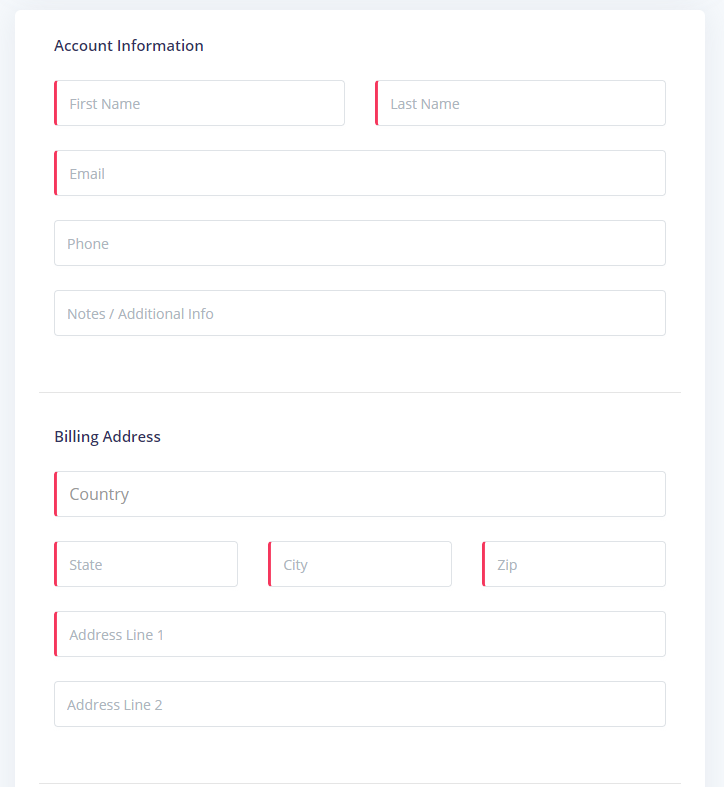
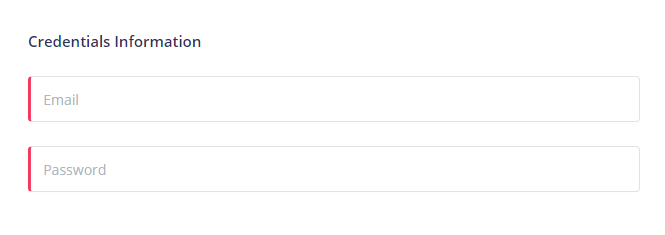
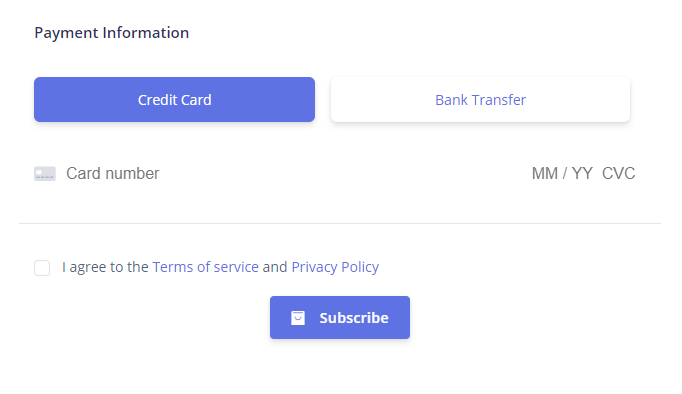
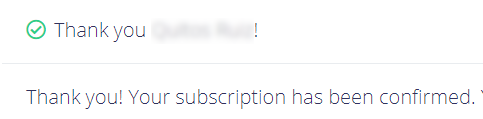
Please click the corresponding tab below if you'd like to connect via Web Browser or Desktop Application. Please note that desktop application requires Windows 10, but offers support for local hard drive files and dual monitor support
Please click the corresponding tab below if you'd like to connect via Web Browser or Desktop Application. Please note that desktop application requires Windows 10, but offers support for local hard drive files and dual monitor support
Now that you have completed this tutorial you will have a Day/Week/Month/Year from your purchase date to use Video Investigator on MC2.
For more information please contact sales@daetechsystems.com